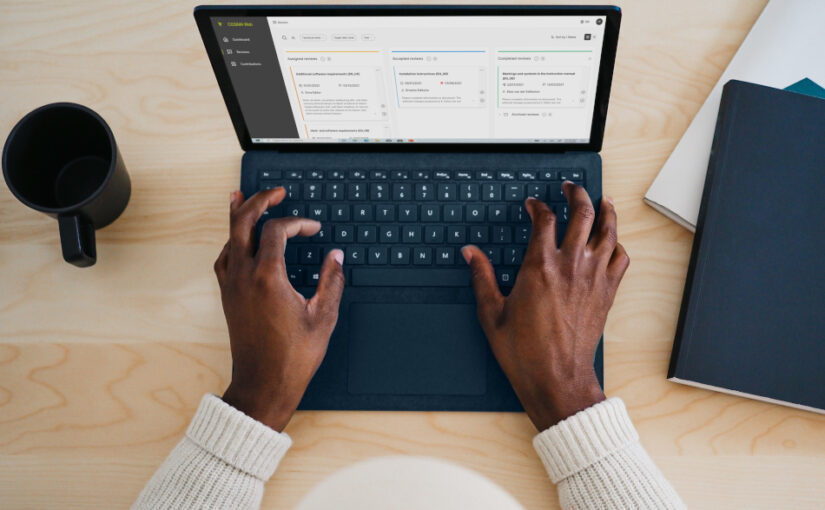Interview partner: Holger Rath, Product Manager COSIMA and DOCUFY Layouter.
What is DOCUFY Layouter and what can he do?
DOCUFY Layouter is an easy-to-use cloud solution that allows editors to design their own output layouts.
Once defined, layouts can be transferred to derived layouts via intelligent inheritance mechanisms. This not only ensures consistent, corporate design-compliant output, but also saves a lot of time and annoying coordination rounds.
What benefits does DOCUFY Layouter have for me and how does the software change my daily work?
Whether you are an editor in your own company or a documentation service provider, customized documentation requires an adaptable layout. A layout suitable for technical documentation instructions is already defined in DOCUFY Layouter. Use it as the basis for your layouts and benefit from only adapting the title page, header/footer, logo, font and font colors.
You react flexibly to new format requirements or changes in the corporate design. You ensure a harmonious appearance of all published documents and at the same time remain open to new ideas.
Which elements of my documentation can I specifically design with DOCUFY Layouter?
With the flexible and at the same time simple box model, you can design
- title or cover pages
- headers and footers
- grip marks
- logo and wallpaper on the cover
- column titles in the header line
- copyright and page number in footer
- outline number in the grip mark
You can format your content to the exact point with just a few clicks.
You can set the page format and column width, and format document content with fonts, spacing, alignment, colors, and borders. You can flexibly adapt the presentation of security notices and warnings within the legal framework. The software offers you the necessary parameters. Not too many, but also not too few.
Furthermore, the sequence of opening credits, directories, content, glossary, index and appendix can be defined by drag & drop. You can also manage your fonts, colors and media such as logos centrally and use them in your layouts.
How does DOCUFY Layouter fit into the DOCUFY product portfolio?
The DOCUFY Layouter is the tool for designing your documents for print, ePaper or online publication. The stylesheets created in it can be transferred directly to COSIMA and TopicPilot. Without DOCUFY Layouter, the multi-level documentation would not be so nice and simple.
Is COSIMA a prerequisite for using DOCUFY Layouter and is there introductory training for the new product?
COSIMA and DOCUFY Layouter work hand in hand. You create the test data for your layouts in COSIMA and upload it to DOCUFY Layouter. You import the designed and tested layouts into COSIMA and use them to publish your documents.
The intuitively designed web interface can be operated by any editor without expert knowledge. A step-by-step tutorial explains the individual design steps and the central concepts such as the box model and the inheritance mechanism. After one or two hours of reading and testing, you can operate the software and get started. And because it’s a cloud solution, there’s no installation effort at all.
More information is available at www.docufy.de