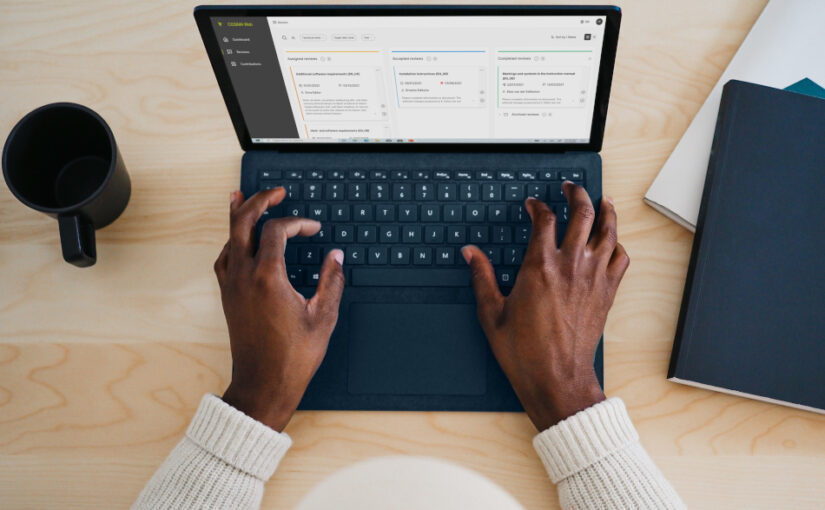Explaining complex issues in a simple way – often a very difficult task. Images can help illustrate what you want to say. Because you know: A picture says more than a thousand words! Especially in technical documentation graphics are used to put things in a nutshell. The reference of the graphics to the descriptive text is important. These references are created using item lines and/or item numbers, the so-called callouts. With COSIMA Release 7.0 you now have an integrated callout editor at your disposal with which you can easily add position numbers to your images yourself.
Equipping graphics with callouts: Now quite simply possible with COSIMA 7.0
There are basically two ways of equipping graphics with callouts: language-independent IGEL elements have lower translation costs because a graphic with numbering can be used in several languages at the same time. Language-dependent callouts, on the other hand, deliver the text directly with the image and have the advantage of a better readability, because the eye does not have to jump back and forth between position numbers and captions.
Which variant is chosen is usually a question of the methodological concept. With IGEL, you can enrich your images with callout information directly in the editing system. You can place position numbers, arrows and highlighting according to your specifications on the graphic. You can interactively determine the appropriate image section, scale the image to the correct size and enlarge important details with the magnifying function. The text-image reference between caption, references and callouts is then automatically created during publication. Existing graphics without callout information can also be converted into an IGEL image at any time.

Enter and align position numbers in the IGEL editor. There are different formats and colors available for your callouts.

Zoom in on individual areas in the graphic using
the IGEL magnifying function. Callouts are automatically incorporated into the
publication’s image legends and text.
With IGEL, you will be able to describe complex issues even more easily in the future. Try it out!
You can find more information about IGEL here.