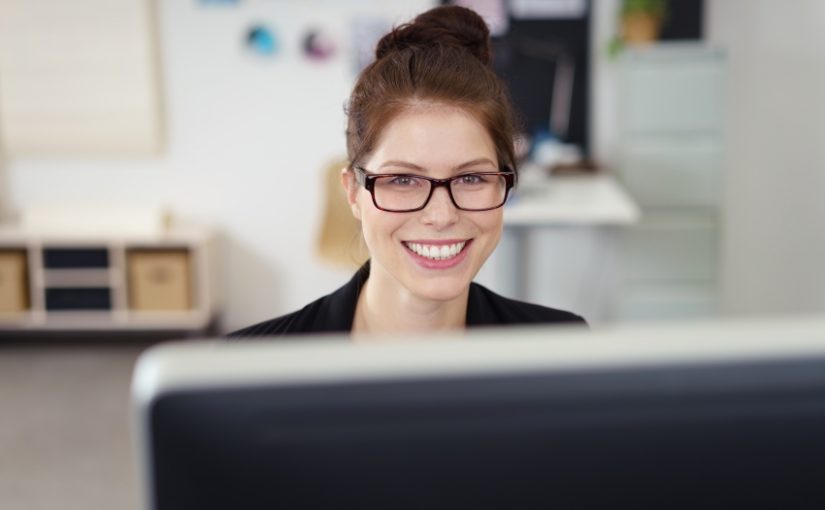Is there a technical writer out there who wouldn’t want to concentrate exclusively on content while the content management system takes care of all of the (annoying) details such as layout corrections as if by magic? The latest release of COSIMA 7.0, which we also presented at the tekom trade fair in Stuttgart, now makes it even easier to work with our software, namely with three new features:
IGEL makes it possible to write on graphics: quickly and easily
IGEL is the name of our new tool that you can use to add item numbers to graphics and images in COSIMA directly. You simply open the image in the corresponding editor, which provides you with all of the tools that you need to add, align, shift, delete or copy position numbers. Existing images without callout information can also be transformed into IGEL images – that is, ‘igeled’ – during the editing process. You can zoom in and out of the image to work with precision. And: You can also use the information from the position numbers to automatically create image legends.

Enter and align position numbers in the IGEL editor. There are different formats and colors available for your callouts.

Zoom in on individual areas in the graphic using
the IGEL magnifying function. Callouts are automatically incorporated into the
publication’s image legends and text.
Click here to read more about IGEL.
Maintenance tables automatically linked to instructions
New automatically generated maintenance tables also save you time and effort. In COSIMA, semantic tables that can be edited with maintenance activities and maintenance intervals are automatically generated as maintenance tables. This makes life easier for service technicians, because individual maintenance steps are now linked to the specific instructions in COSIMA. Checkboxes show which maintenance activities need to be performed at which maintenance intervals and can be processed directly.
DOCUFY Layouter: the tool to design
Carrying out comprehensive technical documentation for every conceivable machine variant in just a few hours, automatically publishing the information in a perfect, CI-compliant layout, on a mobile device or as a PDF… This is the ideal way to work for a technical writer. DOCUFY Layouter makes this dream a reality. Although the tool is a standalone product and not a COSIMA feature, the DOCUFY layouter offers significant added value in editorial work, and it should not be missing from the list of novelties in combination with COSIMA.
Using DOCUFY Layouter, you can easily design PDF output layouts (and TopicPilot layouts in future too) all on your own. DOCUFY Layouter can be used to quickly and easily carry out and save things like the design of cover elements and the positioning of company logos on the title page; adjustments to font, text colors, tables or the way that security and warning information is presented; and changes to headers and footers. The result: an automatically coherent appearance for all published documents. This cloud solution is ready to use and can be used without any installation or any internal IT input. (DOCUFY Layouter will be available from 2018.)
For further information on DOCUFY Layouter click here.
Digitalization? Industry 4.0? Take a step into the digital future with COSIMA
With all releases, our goal is to provide our users with even more benefits while making it easy for them to perform complex tasks. With COSIMA 7.0, technical documentation has moved even further into the age of digitalization and industry 4.0. And that’s important, because technical documentation is facing new challenges: Standardized products manufactured in large batches are increasingly becoming a thing of the past, making the document-based writing process more and more cumbersome. You can use COSIMA and its new features to create an Information Space [Link] that allows you to precisely address specific units of information and each of their variants. This makes it possible to automatically create product-specific information ad hoc and then publish it in different media using TopicPilot [Link]. This means that with COSIMA you can be sure that you will be able to keep working efficiently and in compliance with the law, even in the face of great diversity, equipping you to face the challenges of Industry 4.0.